The Importance of Regular Website Maintenance & How to Do It Right
- Smartology Inc

- Mar 24
- 2 min read
In today’s fast-paced digital world, having a professional website is essential—but simply launching it isn’t enough. Just like a car needs regular servicing, your website needs consistent maintenance to perform at its best. At Weblytec, we’ve seen firsthand how ongoing website care can make or break your online presence.

🛠 Why Website Maintenance Matters
1. Security & Protection
Websites are frequent targets for cyber threats. Regular updates to your CMS, plugins, and security protocols help prevent vulnerabilities. An unmaintained site is like leaving your front door wide open for hackers.
2. Speed & Performance
Over time, outdated code, bloated media files, or unused plugins can slow your site down. A sluggish website frustrates users and hurts your SEO. Speed optimization is a key part of routine maintenance.
3. Better User Experience
Broken links, outdated content, or buggy features can turn visitors away. Regular maintenance ensures everything works as it should, delivering a smooth, frustration-free experience for users.
4. Improved SEO Rankings
Search engines favor fast, secure, and well-maintained websites. A neglected site can fall in rankings, leading to decreased visibility and lost traffic.
5. Long-Term Cost Savings
Catching issues early is always cheaper than fixing a major problem later. Regular maintenance prevents downtime, data loss, and emergency overhauls.
✅ How to Maintain Your Website the Right Way
At Weblytec, we follow a structured approach to website maintenance that keeps our clients’ sites healthy, fast, and secure. Here’s what we recommend:
🔄 1. Perform Regular Updates
Keep your CMS (like WordPress or Shopify), plugins, and themes updated.
Test updates in a staging environment before going live.
🔐 2. Monitor Security
Use firewalls and malware scanners.
Schedule regular security audits.
Enable SSL certificates and ensure HTTPS is always active.
💾 3. Backup Frequently
Set up automatic backups (daily or weekly depending on site activity).
Store backups both on-site and off-site for redundancy.
🧹 4. Clean Up Unused Files & Plugins
Remove outdated themes, unused plugins, and unnecessary media files.
Optimize your database regularly to prevent bloating.
📈 5. Monitor Site Speed & Performance
Use tools like Google PageSpeed Insights or GTmetrix.
Compress images, enable caching, and consider using a CDN.
🔍 6. Check for Broken Links and Errors
Use tools like Screaming Frog or Broken Link Checker.
Fix 404 errors and redirect outdated pages when needed.
🧪 7. Test User Experience Across Devices
Regularly test your website on desktop, tablet, and mobile devices.
Check responsiveness, navigation flow, and call-to-action functionality.
🧑💻 Let Weblytec Handle It For You
Website maintenance isn’t just a one-time task—it’s an ongoing commitment. If you're too busy running your business to worry about the backend, Weblytec offers comprehensive website management services so you can stay focused on growth while we keep your site running flawlessly.
📞 Call us at 949-674-1972 or 📧 email info@weblytec.com to learn more about our website maintenance plans.



Comments